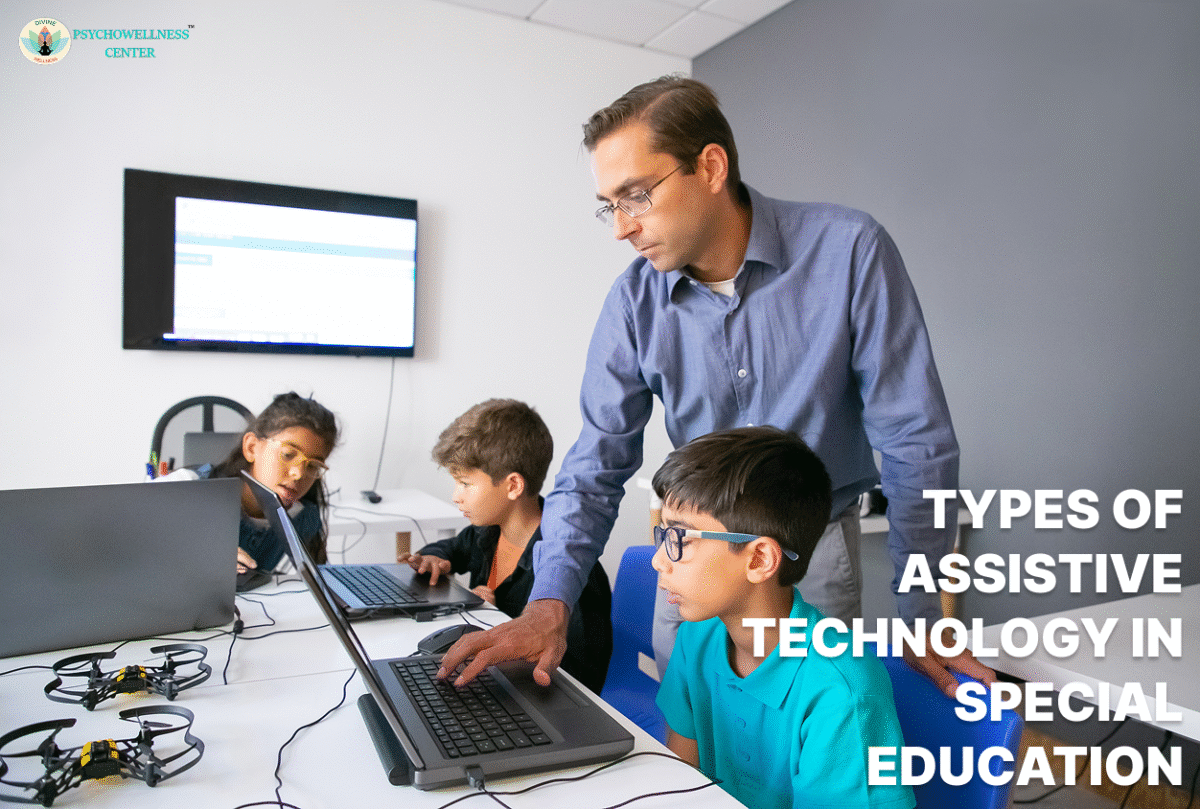Diversity is not just a reality but also a strength in today’s classrooms. Every student has a different history, learning preferences, skill set, and set of difficulties. For students with disabilities, traditional teaching methods may not always be accessible or effective. That’s where assistive technology (AT) comes in not as a luxury or an add-on, but as a vital tool for diversity and inclusion.
Assistive technology refers to any device, software, or equipment that helps students with disabilities learn, communicate, and participate fully in school life. Whether it’s a text-to-speech app that helps a student with dyslexia read more confidently, or a speech-generating device that gives a non-verbal child the ability to express thoughts. Over the last few decades, the integration of assistive technology in education has grown rapidly, thanks to evolving technology, increased awareness, and stronger advocacy for inclusive practices.
But AT isn’t a one-size-fits-all solution. Each student’s needs are unique, and the right technology can vary based on age, disability type, learning goals, and environment. That’s why educators, parents, and specialists must understand the different types of assistive technology, how they work, and how they support students in reaching their full potential.
In this blog post, we’ll take a closer look at the major categories of assistive technology used in special education. From communication devices to cognitive aids and beyond, you’ll discover how these tools empower students to access the curriculum, build independence, and thrive academically and socially.
What Is Assistive Technology?
Tools, apparatus, and software that enhance the functioning abilities of students with disabilities are referred to as assistive technology. Depending on its complexity and expense, it can be classified as low-, mid, or high-tech.
| Level | Examples |
| Low-tech | Pencil grips, slant boards, and visual schedules |
| Mid-tech | Audio recorders, calculators, and adapted keyboards |
| High-tech | Speech-generating devices, eye-tracking software, text-to-speech apps |
1. Communication Aids (AAC Devices)
Who it’s for: Students with speech or language impairments, autism, cerebral palsy, learning difficulties or non-verbal conditions.
Purpose: Enables expressive and receptive communication, allowing students to participate in class discussions and express needs.
Types of AAC Tools:
- Low-Tech:
- Picture Exchange Communication Systems (PECS): Uses visual symbols to help students request or respond.
- Communication boards: Laminated sheets with images or words.
- Mid-Tech:
- GoTalk Devices: Recordable buttons or grids where students press to speak pre-recorded messages.
- High-Tech:
- Dynamic display devices, such as the Tobii Dynavox, are tablets that can be customised and have interfaces based on symbols.
- Apps: Proloquo2Go, TouchChat HD, CoughDrop – designed for iPads or tablets.
Impact: Enhances interaction, increases independence, and often reduces behavioural frustration due to communication difficulties.
2. Mobility Aids
Who it’s for: Students with physical disabilities, muscular dystrophy, cerebral palsy, or spinal cord injuries.
Purpose: Supports physical movement and access to the classroom and learning materials.
Examples:
- Mobility Devices:
- Manual and powered wheelchairs
- Walkers and gait trainers
- Adaptive bicycles or tricycles
- Classroom Accessibility Tools:
- Height-adjustable desks and workstations
- Mechanical arms or robotic interfaces for writing and manipulation
- Eye-tracking or head-controlled mouse systems for computer access
Impact: Facilitates participation, movement, and access to learning tools and peer interaction.
3. Hearing Assistive Technology
Who it’s for: Students who are deaf or hard of hearing.
Purpose: Improves auditory access to spoken language in classroom environments.
Examples:
- Personal FM Systems: The Teacher wears a mic; the student wears a receiver to amplify their voice.
- Sound Field Amplification Systems: To equally disperse sound, speakers are placed throughout the classroom.
- Captioning Tools:
- CART services: Real-time captioning of lectures.
- Closed captioning in videos.
- Alerting Devices: Visual or vibrating alarms for fire drills, doorbells, or class changes.
Impact: Increases access to spoken instruction and classroom participation, especially in noisy environments.
4. Visual Assistive Technology
Who’s: Students who are blind or have low eyesight are the target audience.
Purpose: Converts visual information into accessible formats like audio or tactile forms.
Examples:
- Screen Readers (e.g., JAWS, NVDA): Read text displayed on screens aloud.
- Magnification Tools:
- Portable or desktop CCTV systems
- Magnification apps (e.g., ZoomText, SuperNova)
- Braille Tools:
- Braille notetakers (e.g., BrailleNote Touch, Orbit Reader)
- Braille embossers for printing tactile content
- Tactile Graphics: Raised-line drawings for interpreting images and graphs.
Impact: Promotes literacy, independence, and equal access to digital and print content.
5. Learning and Cognitive Support Tools
Who it’s for: Students with dyslexia, ADHD, dyscalculia, executive functioning challenges, or autism.
Goal: Helps in memory, organisation, math, reading, and writing.
Examples:
Reading Supports:
- Text-to-Speech Software: Read&Write, NaturalReader, Kurzweil 3000
- Audiobooks: Bookshare, Learning Ally
Writing Supports:
- Speech-to-Text Tools: Dragon NaturallySpeaking, Voice Typing in Google Docs
- Word Prediction Software: Co: Writer, Ghotit
- Digital graphic organisers: Inspiration Maps, Kidspiration
Math Tools:
- Talking calculators
- Tools for visual math, such as the ModMath app (for dysgraphia students)
Organisation & Focus Tools:
- Digital planners, reminders, and visual schedules
- Time management apps (e.g., Time Timer, myHomework)
- Distraction blockers or noise-cancelling headphones
Impact: Improves comprehension, expression, and focus while supporting executive function.
6. Environmental Control Systems
Who it’s for: Students with mobility impairments, paralysis, or limited motor control.
Purpose: Facilitates environmental management to promote independence, comfort, and safety.
Examples:
- Switch-Activated Devices: Lights, fans, or appliances controlled with a button.
- Smart Plugs and Voice-Activated Alexa or Google Home are examples of classroom and home technology.
- Eye-Gaze and Head-Control Systems: For controlling doors, computers, and communication tools.
Impact: Fosters independence, dignity, and engagement in everyday routines.
7. Recreational and Play-Based Technology
Who it’s for: All students, especially those with physical, cognitive, or sensory disabilities.
Purpose: Encourages play, social interaction, and inclusion during recess and leisure time.
Examples:
- Accessible Gaming Systems: Xbox Adaptive Controller, EyePlay, switch-adapted video games
- Adaptive Toys: Toys with large buttons, switch compatibility, or sensory features
- Inclusive Sports Equipment: Modified balls, wheelchairs for basketball, or adapted bikes
Impact: Through play, children develop their social-emotional abilities, friendships, and sense of self.
Conclusion
Assistive technology is more than a set of tools it is a bridge to equity, independence, and meaningful participation for students with disabilities. By understanding the wide range of AT devices available from communication aids and mobility tools to cognitive supports and environmental controls educators, parents, and therapists can empower every learner to reach their full potential.
The most effective use of assistive technology comes through thoughtful collaboration, regular assessment, and a commitment to inclusivity. When AT is integrated into Individualised Education Programs (IEPs), tailored to the student’s evolving needs, and supported by training and resources, it can transform not only how a child learns, but how they see themselves in the world.
Understanding the Types of Assistive Technology in Special Education is a vital step toward building inclusive learning environments but you don’t have to take that step alone. TalktoAngel offers online counselling and therapy sessions with trained psychologists and certified therapists who can support your child’s emotional growth, behavioural regulation, and learning journey all from the comfort of your home. Prefer in-person support? The experienced therapists at Psychowellness Center in Janakpuri and Dwarka Sector-17, Delhi, provide compassionate offline counselling and therapeutic interventions to help translate insights into progress whether for your child, your classroom, or your family.
Let us work together to ensure that every child not just learns but thrives.
Contributed by Dr. RK Suri, Clinical Psychologist, Ms. Drishti Rajore, Counselling Psychologist.
This blog was posted on 20 August 2025
References
Edyburn, D. L. (2020). Essentials of assistive technology in special education. Routledge.
Dell, A. G., Newton, D. A., & Petroff, J. G. (2017). Assistive technology in the classroom: Enhancing the school experiences of students with disabilities (3rd ed.). Pearson.
Bryant, D. P., Bryant, B. R., & Smith, D. D. (2019). Teaching students with special needs in inclusive classrooms (3rd ed.). SAGE Publications.
https://www.psychowellnesscenter.com/Blog/best-special-educator-in-vikaspuri-delhi/
https://www.psychowellnesscenter.com/Blog/teaching-functional-life-skills-in-special-education/
https://www.talktoangel.com/blog/teaching-strategies-for-sld